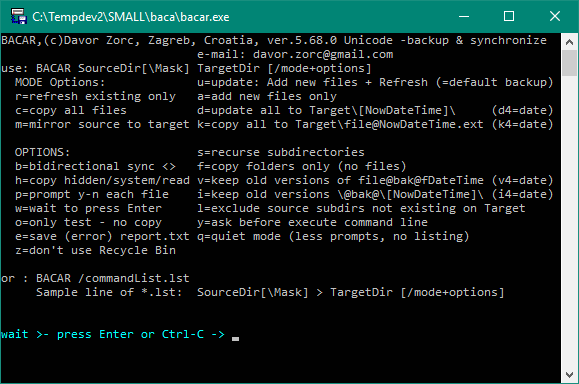
| Bacar - backup and sync tool |
| version 5.68.0, (c) by Davor Zorc, Zagreb, Croatia , 2007.-2019. |
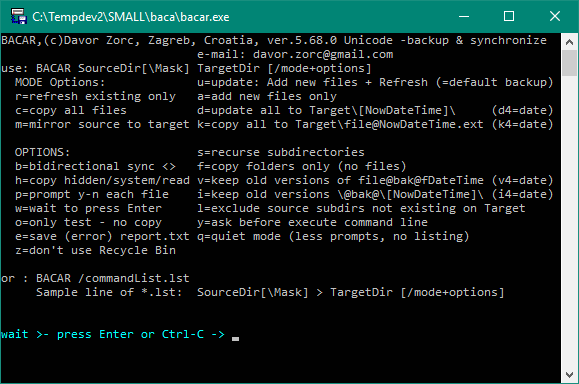
Bacar is win32 command line backup and sync tool for use in console window or batch files.
for Windows 10 (32 & 64 bit), Win8, Win7, Vista, Win XP, Win 2000. Bacar is freeware.
Homepage: Croatian server, USA mirror1, USA mirror2
PURPOSE
1) Synchronize files and directories, for example between hard drive and USB drive or
synchronize two computers via USB drive
2) General purpose backup and restore utility with many options
Synchronization is used to keep updated some directories on several computers you work
on. You should synchronize before beginning work on a computer and do it again when you
are finished.
Backup is used mostly to create safe copy of your data files. Backup tool is basically
a file copy machine with specific options. There are also specialized tools to backup
whole drives, specific applications (e-mail), Windows state (registry) etc. Learn more
about backup at Wikipedia or by Googling on "backup".
It is useful to think in advance about:
- which backup medium to use (internal or external drive, CD-ROM, networked computer,
Internet repository)
- backup directory structure and naming strategy and how often you want to backup your
data.
- do you want to have only the latest files or to keep all old versions?
- do you want to make backup copies of all files or only those changed from last
backup.
FEATURES
- portable version installation - just unzip to a user directory on a fixed or
removable drive (for example c:\bacar).
- works from USB stick, does not write to the registry
- backup/ synchronize to local drives or network computers (LAN)
- Unicode support for foreign characters in file names
- specify job from command line or make command list with multiple jobs
- copy modes: update files, refresh existing files only, mirror source to target,
copy all, synchronize, dated backup
- filter files based on name, extension, subdirectories, only new or existing
files
- from the same author there is also a Windows GUI tool Zback with similar but not the same
options/ syntax
USE
use: BACAR
SourceDir[\Mask] TargetDir [/mode+options]
Mode Options:
u= update: Add new files + Refresh existing (=default backup mode)
r= refresh existing files only
a= add new files only
m= mirror sourceDir to targetDir (deleting surplus target files) (ms= delete also
subdirs)
c= copy all files regardless of file date
k= copy all to TargetDir\file@NowDateTime.ext (k4=date only)
d= update all to TargetDir\[NowDateTime]\ (d4=date
only)
Options:
b= bidirectional <> (ub= synchronize mode)
s= recourse subdirectories too
h= copy also hidden/system/read-only (warning: Bacar will overwrite or delete such
files!)
f= copy folders only (no files)
l = exclude source subdirectories not existing on Target
v= keep old versions of files during update (renamed file adding @bak@FileDateTime),
(v4=date only)
i= keep old versions of files in separate directory TargetDir\@bak@\[NowDateTime]\ (i4=date only)
4= dateTime format is date only, instead of date+time (for /k, /d, /v and
/i)
o= only test - no copy
p= prompt y-n each file
y= ask before execute command line
w= wait to press Enter
q= quiet mode (no file listing)
e= save (error) report to Report.txt in Bacar folder
z= don't use Recycle Bin (warning - delete is final !)
or use text based list: BACAR
/commandList.lst
line format of list file:
SourceDir[\Mask] >
TargetDir [/mode+options]
EXAMPLES OF COMMAND LINE USE:
example (full path given)
:
c:\beta\totto> BACAR "c:\beta\totto\*.*"
"d:\pi 2\beta\totto" /u
is same as (= short for sdir) :
c:\beta\totto> BACAR *.* "d:\pi 2\beta\=" /u
is same as (== short for spath): c:\beta\totto> BACAR
*.* "d:\pi 2\==" /u
=== is short for sdrive+spath
See more examples in BACA.LST file.
DOWNLOAD: Bacar (latest version)
Older versions: Bacar 5.67 Bacar 5.66 Bacar 5.65 Bacar 5.64
Bacar home site: http://www.fsb.hr/~dzorc/bacar.html
Bacar mirror site:
http://dzorc.000space.com/bacar.html
Davor Zorc author homepage: index.html
List of all my freeware applications: file_idx.htm
I tried to make program that is simple to use but still able to perform many useful functions. Enjoy!
Suggestions, comments and bug reports are welcome.
![]()
_________________________
Last revision: 04.12.2019